➡️ Exact delivery dates may vary, so some features may not be immediately available on the publication date. For your specific access dates, please contact your LivePerson account team.
🚨The timing and scope of all changes remain at the sole discretion of LivePerson and are subject to change.
Reversible PII Masking - The Solution for Safer AI
LivePerson is pleased to announce the Early Access (EA) release of Reversible PII Masking for Conversational Cloud. This enhancement allows organizations to protect sensitive Personally Identifiable Information (PII) when leveraging our Generative AI features that interact with external Large Language Models (LLMs).
PII masking is strongly recommended but entirely optional. You can opt in at your discretion.
This feature works exclusively through LivePerson's LLM Gateway.
Key benefits
- Enhanced privacy: PII is masked before being sent to third-party LLMs, ensuring sensitive customer data remains protected during AI processing.
- Regulatory compliance: Helps organizations meet data protection regulations by preventing exposure of PII to external systems.
- Retained usability: Unlike irreversible methods, LivePerson's masking is reversible, allowing authorized Conversational Cloud solutions to unmask PII for legitimate internal uses after LLM processing.
- Configurable protection: Users can configure which types of PII to mask and specify exceptions for certain words or phrases.
- Default masking option: Organizations can set PII masking to be on by default for new prompts, promoting best practices.
PII masking is strong, not absolute protection
LivePerson’s reversible PII masking is designed to greatly mitigate the risk of PII exposure by proactively identifying and obfuscating sensitive data points before they reach the LLM. While this feature offers a strong layer of protection and may dramatically reduce the likelihood of PII leakage, it's important to acknowledge that no automated system is entirely foolproof. Due to the dynamic and nuanced nature of language, there may be isolated instances where certain PII elements could still slip through the masking process, necessitating ongoing monitoring and refinement to address such residual risks.
Language support
LivePerson has fully tested and validated PII masking for English. For all other languages, rigorous testing of your specific use case is required to ensure quality.
Enablement
In the Management Console, the PII masking section of the Generative AI Management page is visible to all brands. However, the feature must be explicitly enabled by LivePerson to work. To enable PII masking:
1 - If you haven’t already done so, use the Generative AI Management page in the Management Console to activate our Generative AI features. This involves reviewing and accepting our terms of use for Generative AI features, and also providing some info about your brand.
2 - Submit your request for enablement of PII Masking via this form.
Setup
1 - In the navigation menu on the left side, click Manage > Management Console.
2 - Search for “Generative AI Management,” and select the page from the results.
3 - Under Configuration, scroll down to PII Masking, and expand the section.
4 - (One time only) Review LivePerson’s terms of use, and click Agree.
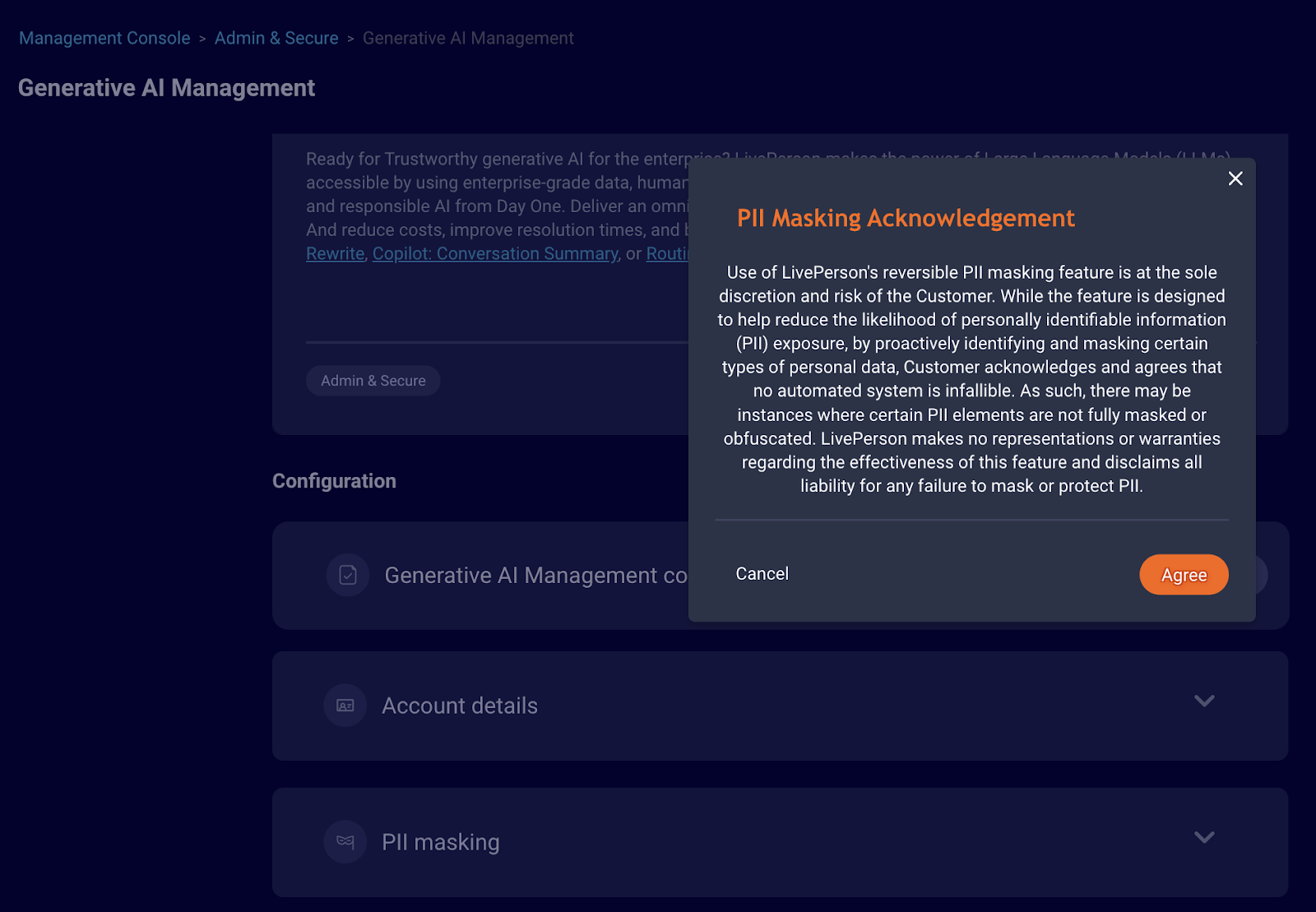
5 - Configure the settings:
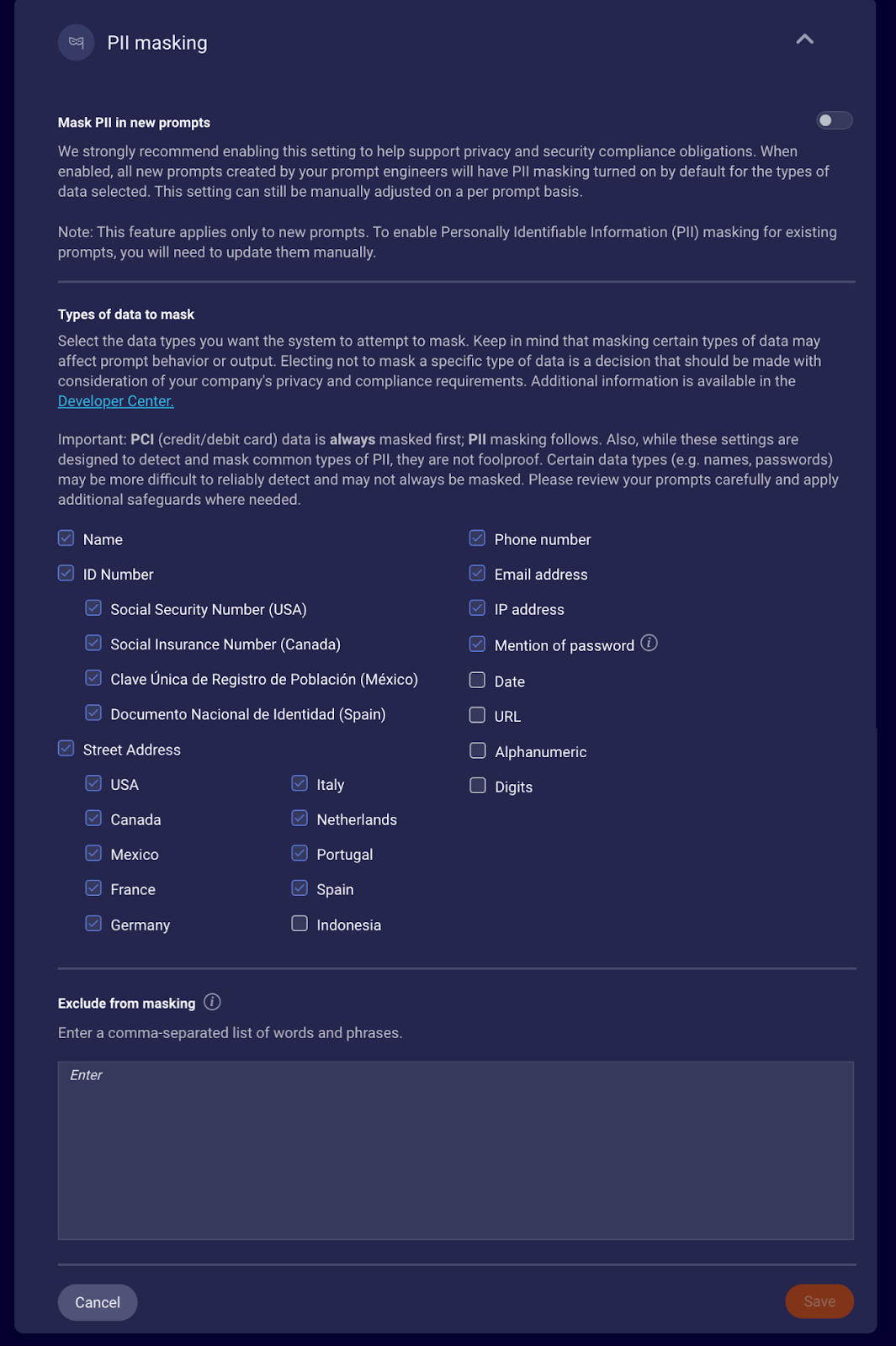
6 - Click Save.
Call to action for existing prompts
1 - Evaluate your existing prompts and determine which ones require PII masking.
2 - For an existing prompt that requires PII masking, open the prompt in the Prompt Library and turn on PII masking on the Advanced tab.
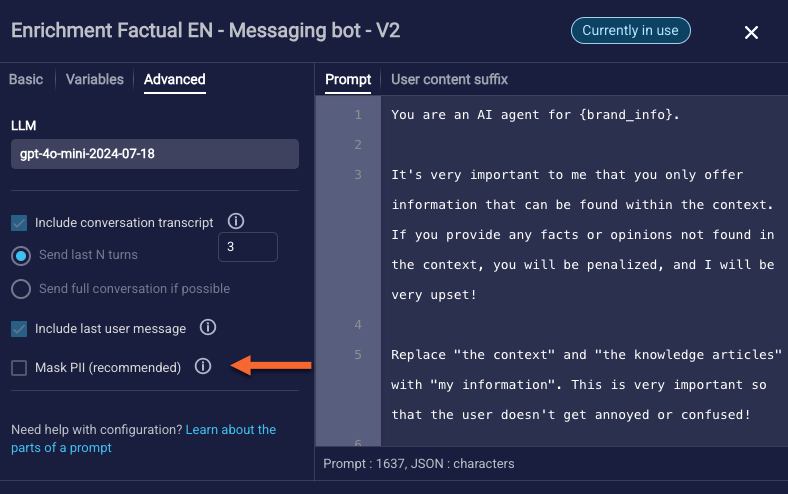
3 - Test thoroughly.
FAQs
What about PCI masking?
PCI (credit/debit card) data is always masked first. PII masking per your configuration follows.
Does enabling PII Masking change the behavior of my LLM solutions?
LivePerson’s reversible PII masking detects and replaces PII with tokens, for example “John Smith” with “[NAME_1]” in the prompt sent to the LLM. Our testing shows this performs well with existing prompts, but we recommend that you test your prompts with PII masking enabled to ensure that the results work well for you.
Copilot Translate v1.1 EA: New enhancements yield a faster, easier agent experience
You asked, and we listened! We've significantly improved the agent experience in Copilot Translate - Early Access (announced on October 15, 2025) to make conversations needing translation faster and more efficient. Here's what's new:
- One-click translation toggle: Instead of requesting a translation for every single message before you send it, you can now turn on translations for the entire conversation with a single click.
- Faster workflow: Translation now happens after you hit send but before the message reaches the consumer. This smoother process eliminates the interruption in the agent’s workflow.
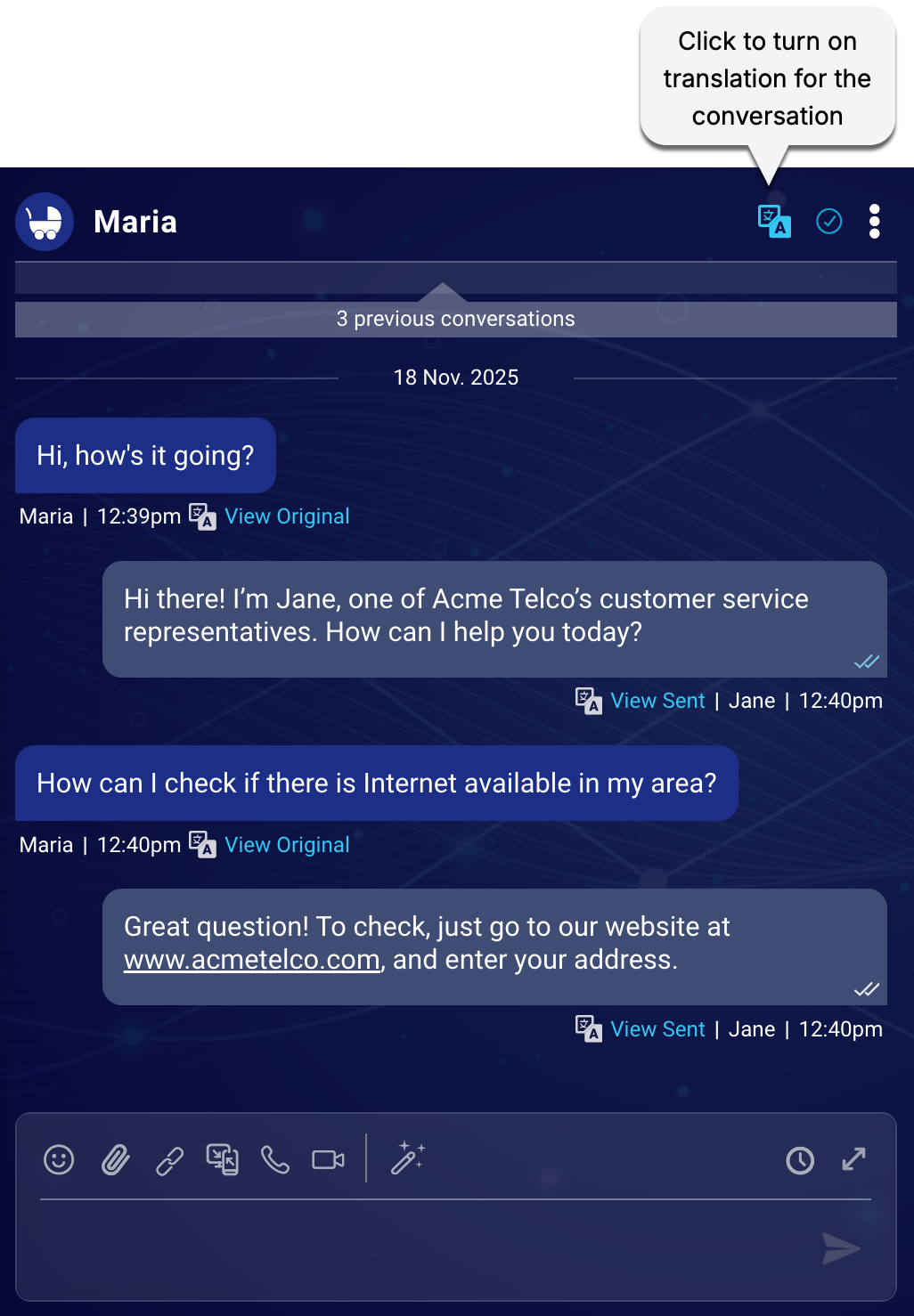
A note on editing: To enable this leap in usability and speed, we've removed the ability to edit the translated message before it goes to the consumer. This trade-off delivers a much more fluid and efficient agent experience.
We’re always looking to improve! Please continue to share your feedback so we can build the best tools for you.
Enablement
If you’d like Copilot Translate EA turned on for your account, submit your request via this form.
Learn more in our Knowledge Center
➡️ Closer to the release date, these articles will be updated to reflect the enhancements described above:
Messaging Window enhancements - v10.46
Overview
This release delivers several important bug fixes, focusing on security vulnerabilities, UI inconsistencies, and accessibility (A11Y) improvements.
Key highlights
- Corrected keyboard focus order for CSAT rating stars. This is part one; reverse navigation to come in a future release.
- The attachment graphic in the Attachment Window is now properly announced by screen readers.
- Removed keyboard focus from non-interactive elements on the CSAT page.
- Updated placeholder text in the Attachment Window for better clarity.
- Improved focus movement on chat end.
Rollout plan
- No specific brand steps are necessary. LivePerson's Support team can rollback to the previous version if required.
Bug fixes and improvements
- Fixed: Double-tap no longer required to send messages on iOS 26
- Fixed: Emoji menu hiding text input area on iOS 26
- Fixed: UI overlap where text input covered domain URL on iOS 26
- Fixed: Inconsistent tab navigation in main window header
- Updated: System message now appears after survey submission
- Fixed: Closed survey no longer displays only a hyphen and timestamp
- Fixed: 404 error on site settings API call from consumer web
- Updated: Sanitized domain passed to secure storage for enhanced security
Known limitations
- iOS 26 landscape mode input area not visible (closed, landscape not supported)
- Messaging window resizes on device rotation (iOS 26)
For questions or support, contact your LivePerson representative.