➡️ Exact delivery dates may vary, so some features may not be immediately available on the publication date. For your specific access dates, please contact your LivePerson account team.
🚨The timing and scope of all changes remain at the sole discretion of LivePerson and are subject to change.
Email Connect 2.0: Unify Your Agent Workspace
Introducing Email Connect 2.0, which extends the Agent Workspace to include email. Now you can manage, analyze, and respond to emails from the same Agent Workspace that powers conversations on the world's most popular messaging channels. This major update fully integrates email as a messaging channel, eliminating the need for your agents to switch between different tools and unifying the agent experience.
Email conversations can now leverage the powerful features available to other messaging channels, including Copilot Summarization, Copilot Rewrite, predefined content, and robust reporting capabilities.
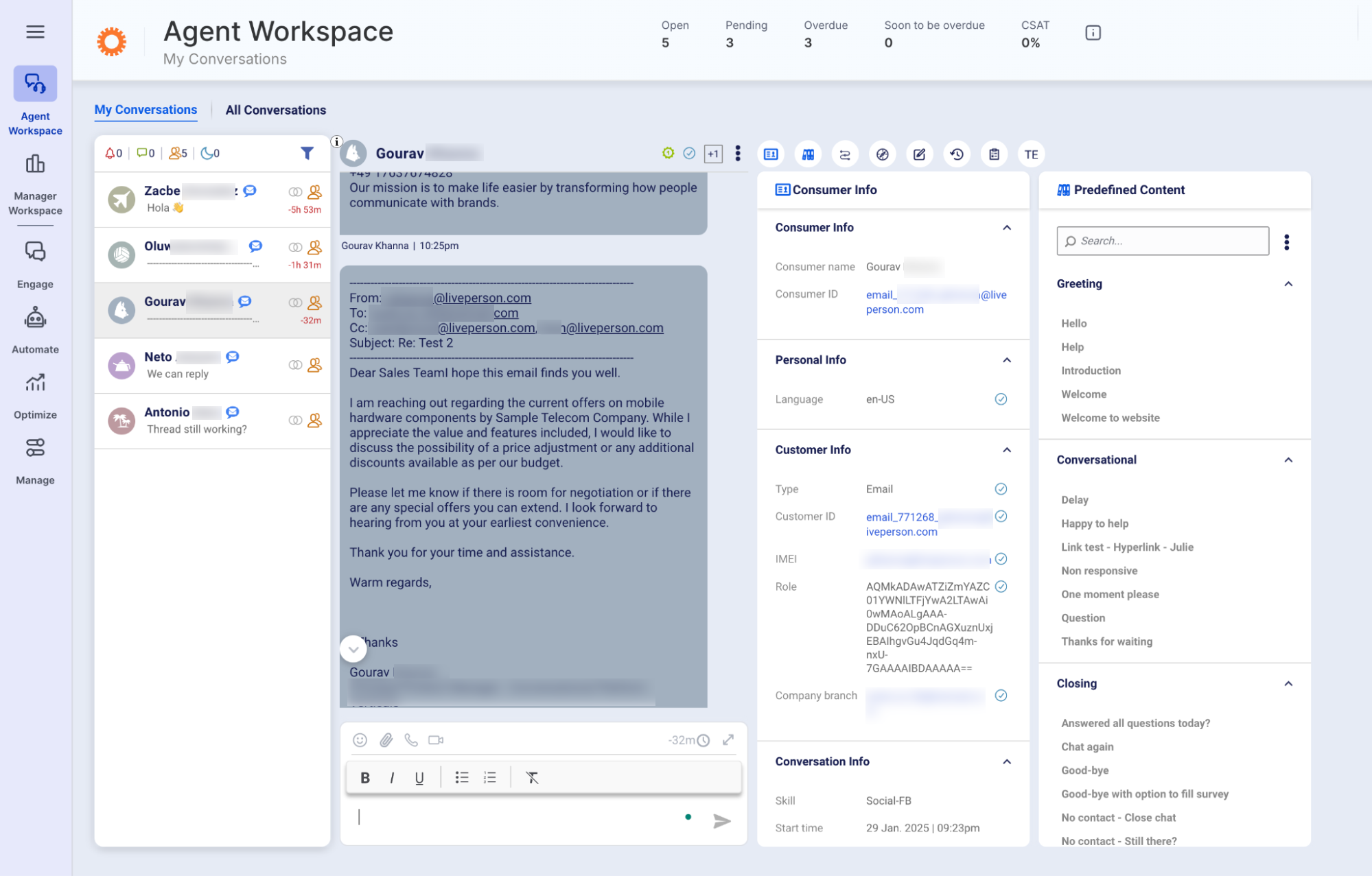
Key benefits
- Unified workspace for all messaging: Manage email and other messaging conversations within a single interface, simplifying agent workflows.
- Boost agent efficiency: Enable agents to handle emails and other messaging channels simultaneously, optimizing resources and enhancing productivity.
- Leverage AI: Utilize Smart Rewrite and Summarization for faster, brand-consistent replies and instant conversation context.
- Rich conversation capabilities: Support for sending and receiving attachments (images, PDFs, and Word/Excel documents) provides a more efficient communication experience.
- Stability and scalability: Built for improved stability and scalability with support for multiple email providers, including Gmail, Microsoft, and IMAP/SMTP.
Key capabilities
- Advanced self-service setup: An intuitive, self-service setup flow allows you to connect a company email address and configure design elements in minutes, ensuring a smooth onboarding experience.
- Multiple email address support: You can add an unlimited number of email addresses and route each one to a different skill, allowing specialized bots and agents to handle interactions.
- Predefined content: Use predefined email templates and automatic responses to save time and ensure consistent, polished replies.
- Integrated reporting: Email conversation performance is tracked using the same analytics tools as other messaging channels, helping managers monitor productivity and optimize response times.
Getting started
You can easily migrate or set up Email Connect 2.0 via the self-service options in Conversational Cloud:
- Navigate to Manage > Channel Setup.
- Select Email, and follow the instructions to connect your email inbox.
- Once the setup is complete, test the connection, and begin managing emails directly in the Agent Workspace.
Call to action: Important notice for users of older versions
If you are using an older version of Email Connect, it is required to migrate to Email Connect 2.0 to continue receiving the best performance and new features. You can easily upgrade by using the self-service option in the Conversational Cloud.
1 - Navigate to Manage > Channel Setup and select Email.
If you have Email Connect 1.0 you will see an “Action Required” message on the card to reconnect to Email Connect 2.0.
2 - Click Reconnect, and follow the step-by-step walkthrough to migrate to 2.0.
This update ensures better stability, scalability, and integration with our latest features.