Updates: WhatsApp & Conversation Builder
➡️ Exact delivery dates may vary, and brands may therefore not have immediate access to all features on the date of publication. Please contact your LivePerson account team for the exact dates on which you will have access to the features.
🚨The timing and scope of these features or functionalities remain at the sole discretion of LivePerson and are subject to change.
WhatsApp Flows
We are excited to introduce the integration of WhatsApp Flow Messaging, a powerful new capability that allows you to build rich, structured interactions, like mini-apps, right inside your WhatsApp conversations. With this feature, brands can design and trigger custom, multi-screen experiences that guide customers through complex processes, capture structured data seamlessly, and drive conversions, all without ever leaving the chat.
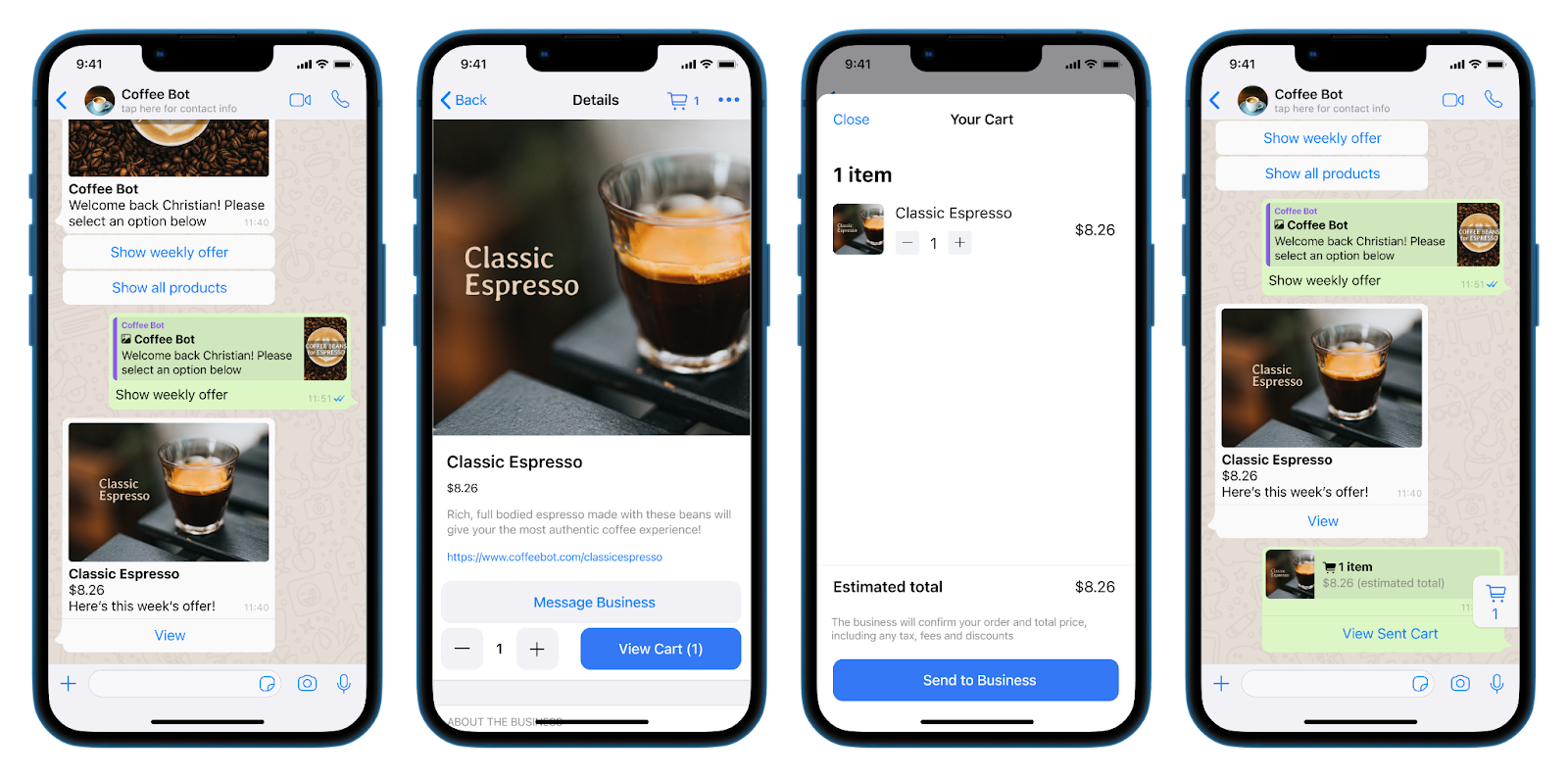
Key Benefits
- Streamline Customer Journeys: Make it easy for customers to complete tasks like applying for loans, booking appointments, getting quotes, or registering for offers, all natively within WhatsApp.
- Improve Customer Experience: Keep users engaged in their preferred channel with intuitive, guided interactions that simplify complex processes.
- Boost Efficiency & Conversions: Reduce manual effort for agents, capture accurate data through structured forms, and drive higher completion rates for key business processes.
- Seamless Data Capture: Smoothly collect structured information from customers, which is then sent back to LivePerson and made available for agent context and bot automation.
Common Use Cases
- Lead Generation: Qualify leads for financial products by allowing users to customize loan terms, or for services like insurance by collecting user requirements to generate a custom quote.
- Personalized Sales: Guide customers to the right product by capturing their interests and budget to provide a specific recommendation.
- Marketing Opt-In: Register users for promotional campaigns or newsletters, and collect their product interests for future targeted marketing.
Getting Started
To begin using WhatsApp Flow Messaging, brands must first design and build their interactive Flows within their WhatsApp Manager (WAM) account.
For more details, please visit our Knowledge Centre and Developer Portal.
Connect to Messaging - Send C2M messages to open conversations
We are excited to announce a powerful enhancement to Connect to Messaging (C2M): Brands can now send C2M messages to consumers with open conversations.
With this release, you can engage customers even when they already have an active conversation across all supported messaging channels. This update offers greater flexibility in delivering timely updates, notifications, and support, all within the same conversation thread. By enabling seamless, ongoing engagement, this feature helps you create more connected, responsive, and satisfying customer experiences.
Capabilities
- Send C2M messages to consumers with open conversations on supported SMS and WhatsApp messaging channels.
- Proactively deliver notifications, reminders, and follow-ups within ongoing conversations.
- Maintain a unified conversation history and full context in the Agent Workspace.
- Integrate with skill-based routing and automated workflows for messages sent to open conversations.
Key Benefits
- Enhanced Engagement: Reach customers at critical moments, regardless of the conversation status, to improve responsiveness and satisfaction.
- Operational Flexibility: Brands can send updates, reminders, or support escalations without workflow interruptions.
- Unified Experience: All messages remain within the same conversation thread, preserving context and continuity for both consumers and agents.
- Increased Efficiency: Reduces missed opportunities for engagement and streamlines follow-up processes, leading to faster resolution times.
Enablement
- This feature is available to all brands using Connect to Messaging with supported messaging channels enabled.
- Configuration is required in the C2M UI to enable messaging to open conversations; the old API handoff will continue to work unless updated.
- Brand Admin will find the check box - “Send the message to an open conversation”, if Brand Admin select the checkbox - the message will be sent to open conversation.
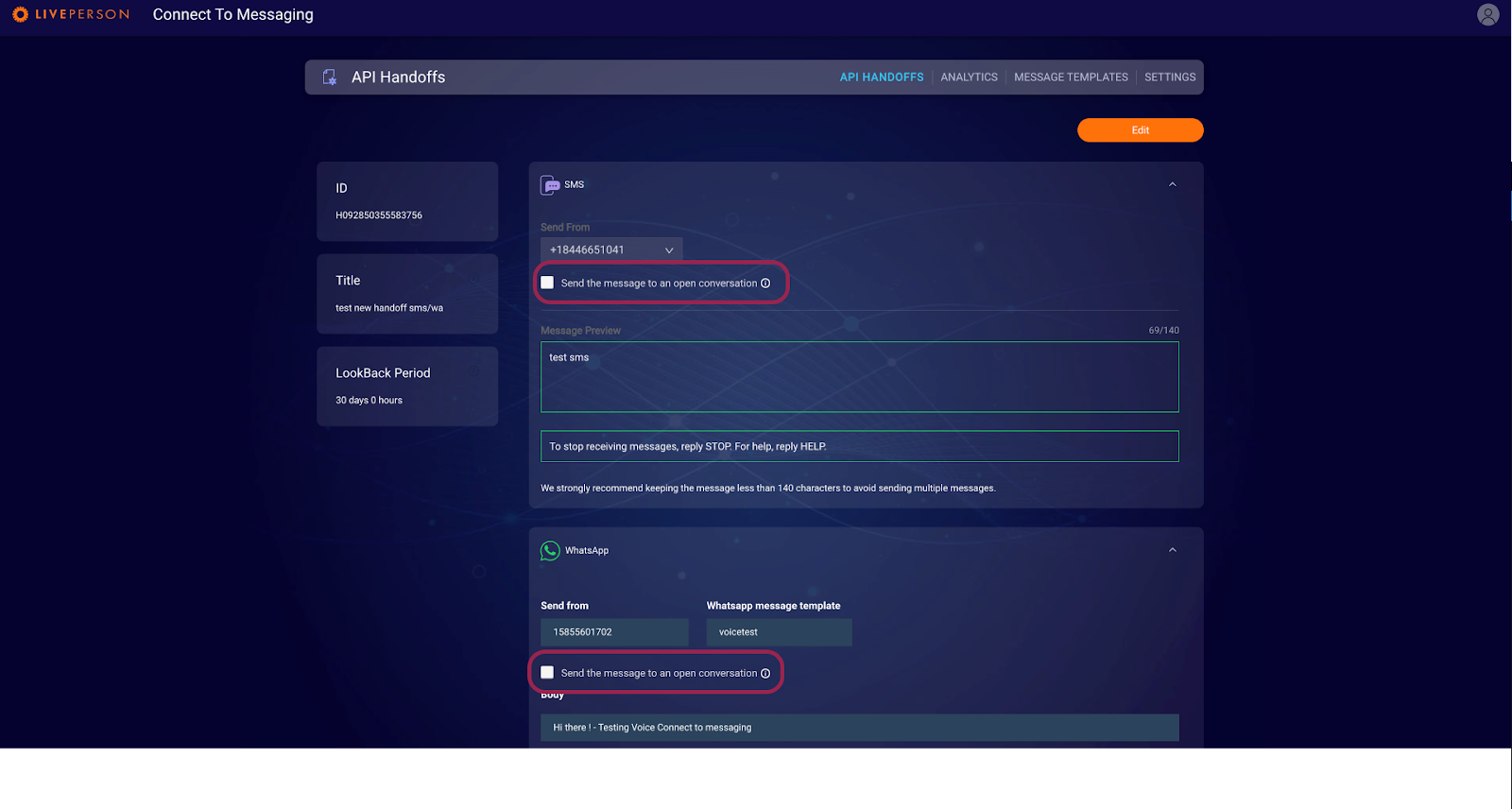
Note: After updating the handoff configuration in the C2M UI, setup takes approximately 10–15 minutes to complete, and messages are sent to open conversations.
For more information, please refer to our configuration guide and developer center.
Use Cases
- Fraud Notifications: Brands can now deliver real-time fraud notifications directly within ongoing messaging threads.
- Support Updates: Notify customers of status changes or important updates during an ongoing support conversation.
- Appointment Reminders: Send reminders or confirmations to customers who already have an open conversation with your brand.
- Follow-up Actions: Prompt customers to complete forms, surveys, or next steps without waiting for the current conversation to close.
- Escalation Notifications: Alert customers to escalations or changes in support priority within the same conversation thread.
- Marketing and Campaign Messaging: Deliver targeted offers or information to engaged customers who are already interacting with your brand.
WhatsApp Business Integration: Pre-Verified WhatsApp Business Numbers
We are excited to announce a new feature that streamlines the WhatsApp Business integration process. With this update, you can now get Pre-Verified WhatsApp Business Numbers, simplifying the Signup flow and reducing onboarding friction.
Key Enhancements
- Pre-Verified Numbers Available: Previously, if users did not already own a number, they had to purchase a phone number offline and go through a full verification process during WhatsApp Business sign-up, involving OTPs via call or text. This often led to delays in the onboarding process.
Now, with this update, you will have access to pre-verified WhatsApp Business phone numbers directly within your LivePerson platform. Five pre-verified numbers are available by default for each customer, more numbers can be made available upon request. - Display in Embedded Signup: A pre-verified number will be displayed in the Embedded Signup flow, presented to you as a “BSP provided number”.
- User Claims Number: With just one click you can select a pre-verified number, and it is automatically claimed and registered to your WhatsApp Business Account.
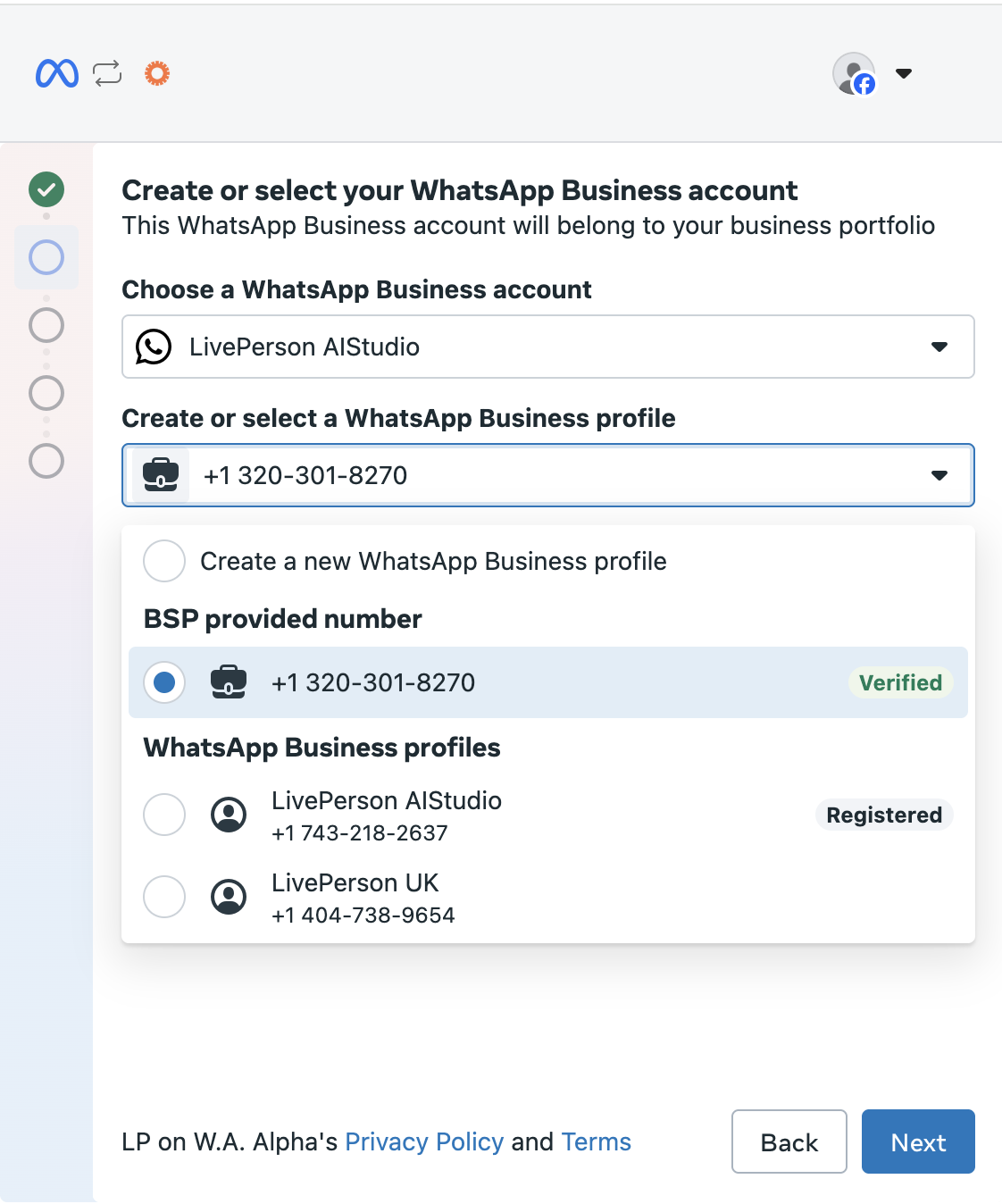
Benefits
- Faster Onboarding: This update reduces the steps required to get started with WhatsApp messages on LivePerson.
- Improved User Experience: It provides a seamless and efficient signup process.
Please note: only 5 numbers are available per customer , if they need more than 5 pre verified numbers, Contact your LivePerson account team.
For more details, please visit our Knowledge Centre.
Conversation Builder Updates & Enhancements
New support for stickers for bots on WhatsApp sent by Conversation Builder Bots
LivePerson is announcing general availability for stickers sent by Conversation Builder bots. Support is only for the WhatsApp channel. Learn more in the Developer Center.
New JavaScript Method:botContext.transferToBotDialog()
We're excited to announce a new Conversation Builder scripting function, botContext.transferToBotDialog(botId, dialogName, transferMessage), designed to give you more precise control over bot-to-bot transfers within LivePerson Conversational Cloud!
Previously, you could transfer conversations to another bot by routing to the bot via its assigned skill. This new method allows you to direct the conversation to a specific dialog (entry point) within the target bot. It means more granular routing and a smoother hand-off experience for the consumer.
Parameters
- botId (string): The unique identifier of the target bot. You can find a bot’s ID in Bot Settings.
- dialogName (string): The name of the dialog in the target bot where the conversation should continue. You can find a dialog’s name in Dialog Settings.
- transferMessage (string): The message to send to the consumer before the transfer happens. Specify an empty string or leave null if no message is needed.
How can you use it?
- Post-processing transfers: Use the post-process code in a particular interaction to automatically transfer the consumer to a specific dialog in another bot after the interaction is complete. For example, if a user finishes an FAQ flow in one bot, you can seamlessly transfer them to a "feedback" dialog in a different bot.
- Pre-processing transfers: In a text interaction that contains a blank message, use the pre-process code to trigger this function. This allows you to perform the transfer before the interaction is even handled, enabling immediate and targeted routing.
Example
botContext.transferToBotDialog(“e5522243-ba22-439e-b253-e5e8b123999f”, “Upgrade Plan”, “One sec. We’re transferring you to an agent who can help.”);
This new method provides greater flexibility and control over your conversational flows, enabling more sophisticated and efficient bot interactions.
LivePerson Functions integration now supports a fully dynamic payload
Previously, it wasn’t possible to specify a fully dynamic payload in a LivePerson Functions integration, as the system presented a validation error. But now you can do so:
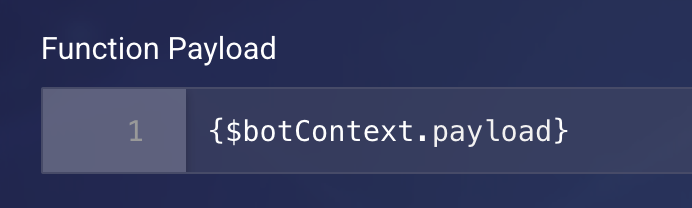
Specifying the skill for an agent transfer is easier
When implementing an agent transfer in a Conversation Builder bot, it’s now much easier to specify the skill to which to transfer the conversation: Just select the skill by name. Or, as before, you can enter a botContext variable that stores the skill ID.
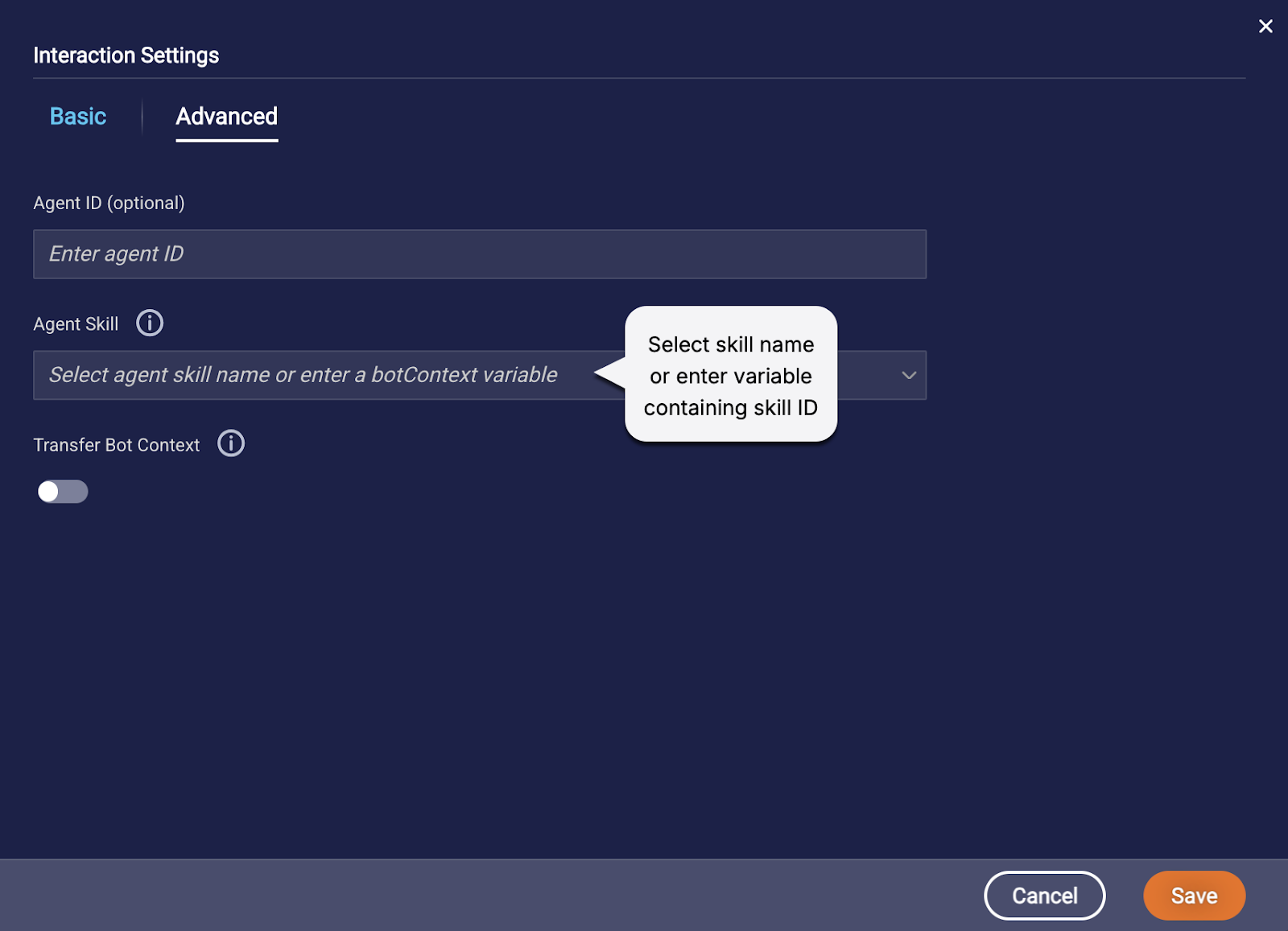
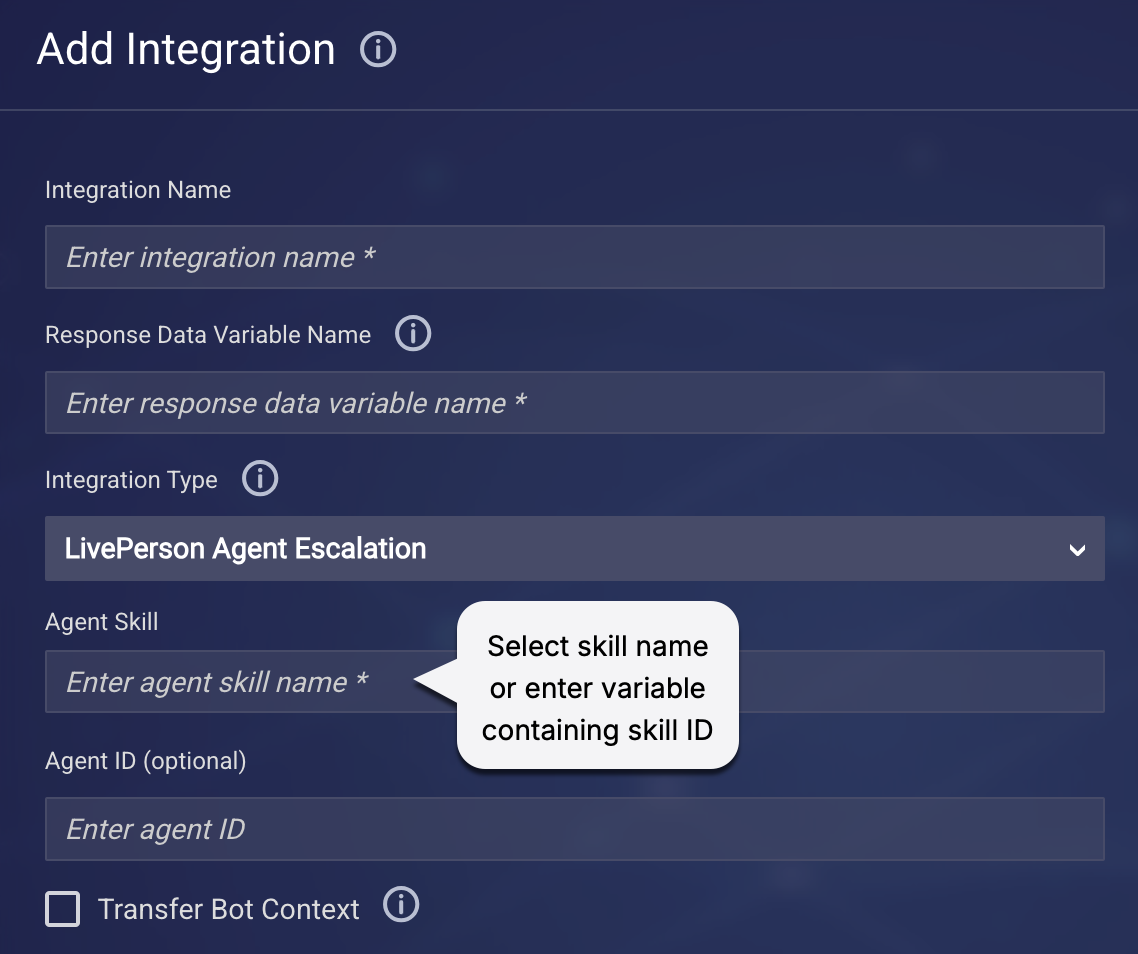
New JavaScript method: botContext.getConversationHistory
We're excited to announce a new Conversation Builder scripting function, botContext.getConversationHistory, which you can use to retrieve the history of messages in the current conversation.
One use case for this function is to retrieve the conversation history, so you can send it to an aiStudio flow when invoking the flow. This allows the flow to use the info during processing. (aiStudio is LivePerson’s authoring environment for building, testing and tuning advanced AI Agents. aiStudio is in Early Access release.)
The getConversationHistory function has two method signatures:
- getConversationHistory() - Accepts no input parameters. Use this to retrieve all types of messages in the current conversation.
- getConversationHistory(String filters) - Accepts a String specifying the types of messages to retrieve. Use this to filter what is returned. More on this below.
Limits
You can only fetch the most recent 300 messages in the conversation.
Arguments
The “filters” String specifies the types of messages to receive. Possible filters include:
Filter | Description |
|---|
{"types":["PLAIN_TEXT","RICH_CONTENT"]} | Get only messages of type 'PLAIN_TEXT' and 'RICH_CONTENT' |
{"originatorRoles":["CONSUMER"]} | Get only messages from 'CONSUMER' |
{"messageAudiences":["AGENTS_AND_MANAGERS"]} | Get only private messages that are visible to agents and agent managers |
You must specify the filters in this prescribed format: "{\"types\":[\"PLAIN_TEXT\",\"RICH_CONTENT\"],\"originatorRoles\":[\"CONSUMER\",\"ASSIGNED_AGENT\"]}"
Response
This method returns a JSON array as a String, for example:
[
{
"id": "b89ad8c5-95b1-4a59-b749-386f8dde40cb_877",
"createdTs": "2025-05-27T04:21:31.491+00:00",
"dialogId": "b89ad8c5-95b1-4a59-b749-386f8dde40cb",
"sequence": "877",
"content": {
"status": "READ",
"sequenceList": [
0,
8,
12
]
},
"type": "ACKNOWLEDGEMENT",
"originator": {
"role": "ASSIGNED_AGENT",
"id": "61723987.4515268532"
},
"messageAudience": "ALL"
},
{
"id": "b89ad8c5-95b1-4a59-b749-386f8dde40cb_874",
"createdTs": "2025-05-27T04:20:59.396+00:00",
"dialogId": "b89ad8c5-95b1-4a59-b749-386f8dde40cb",
"sequence": "874",
"content": {
"text": "Hi there! Thanks for coming!!!!!!!"
},
"type": "PLAIN_TEXT",
"originator": {
"role": "ASSIGNED_AGENT",
"id": "61723987.4515268532"
},
"metadata": [
{
"type": "CbBotResponseMetaData",
"botMsgId": "7947863a-9056-4b19-8913-d18fc1b082ba",
"botInteractionId": "58b6f04c-9eaa-4da7-a402-4429b7c9b497",
"botInteractionName": "",
"botId": "38764c7d-acb4-45b2-8b13-b7e05e46fdc6",
"botType": "CUSTOMER_FACING_BOT",
"botProvider": "LP CB",
"botProviderType": "1P_LP_CONNECTOR",
"intentId": "",
"intentName": "",
"matchType": "Pattern",
"domainName": "",
"domainType": ""
}
],
"messageAudience": "ALL"
}
]
Example
This example shows how to read the JSON returned by getConversationHistory. As a basic example, the sequence attribute is read. You can read any attribute in the same way.
var responseForRequestWithFilters =
// This method below retrieves only messages from the consumer, not the agent.
botContext.getConversationHistory("{\"types\":[\"originatorRoles\":[\"CONSUMER\"]}");
//You should use JSON.parse to convert the string to a JSON object.
var jsonResponseWithFilters = JSON.parse(responseForRequestWithFilters);
botContext.setBotVariable("responseForRequestWithFilters", responseForRequestWithFilters, true, false);
//Evaluating the length of the JSON array returned by the response
var length = jsonResponseWithFilters.length;
botContext.printDebugMessage("Response for request with filters length: " + length);
botContext.setBotVariable("length", length, true, false);
// Now we can use the dot notation on the jsonResponse object.
var seq = jsonResponseWithFilters[0].sequence;
botContext.printDebugMessage("Response 1st element sequence: " + seq);