Updates: Messaging Platform SDK & Conversation Assist
➡️ Exact delivery dates may vary, and brands may therefore not have immediate access to all features on the date of publication. Please contact your LivePerson account team for the exact dates on which you will have access to the features.
🚨The timing and scope of these features or functionalities remain at the sole discretion of LivePerson and are subject to change.
Conversation Assist: Quick look-up of offered recommendations
Your agents’ conversations with consumers often can be long. And sometimes, the agent wants to use an answer or a bot that was recommended earlier in the conversation. But scrolling back through the conversation to find it is tedious and time-consuming.
To meet this need, the agent can now click the button below, which provides one-click access to every recommendation that was offered in the conversation (not in the On-Demand Recommendations widget).
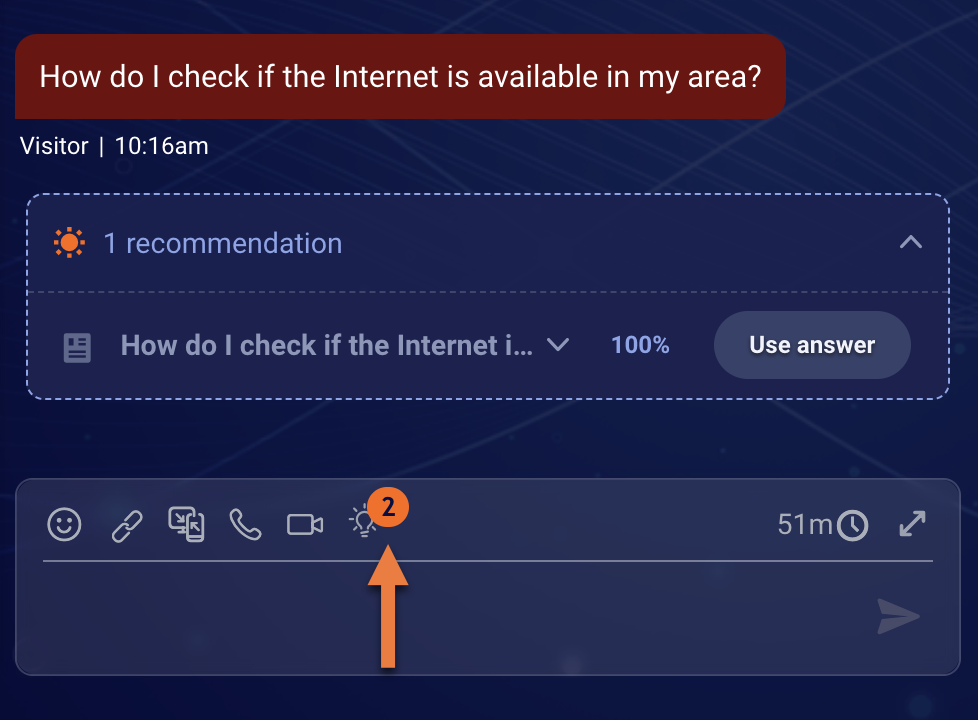
Check it out in action:
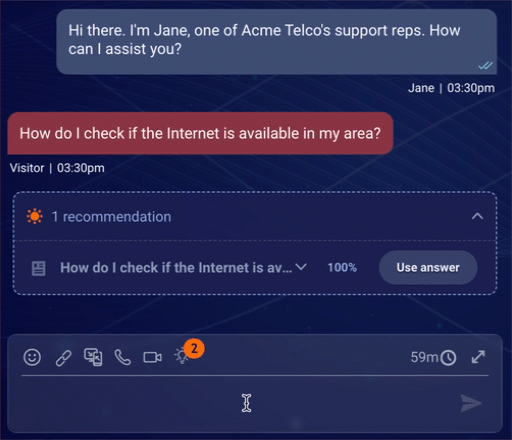
To streamline the list, every unique recommendation is listed just once. For an answer recommendation to be considered unique, the answer’s content must not exactly match another recommendation.
If there are no recommendations that were offered in the conversation, the button remains visible, but there is no badge indicating the count of recommendations that are available.
Secure Forms Studio: Multiple Themes
We're excited to announce a significant enhancement to Secure Forms Studio, empowering you with even greater control over your brand's digital presence! With this update, you can now leverage multiple themes for your secure forms, moving beyond the limitation of a single, universal theme.
This highly anticipated feature allows you to create diverse and dynamic experiences for your customers, ensuring every secure interaction is perfectly aligned with the specific context and branding of your various campaigns, departments, or customer segments.
Previously, Secure Forms Studio allowed for a single, overarching theme to be applied to all your secure forms. This update introduces the capability to:
- Create and Manage Multiple Themes: Design and save distinct visual themes within the Secure Forms Studio. Each theme can have its own unique styling for colors, fonts, branding elements, and layout.
- Assign Themes to Individual Forms: Easily select and apply any of your created themes to specific secure forms. This means you can have a different look and feel for a payment form compared to a data collection form for a specific product launch.
- Enhanced Brand Consistency & Flexibility: Maintain consistency across different brand initiatives while providing the flexibility to tailor the customer experience precisely.
- Streamlined Theme Management: The updated Secure Forms Studio interface provides intuitive tools for organizing, previewing, and editing all your themes.
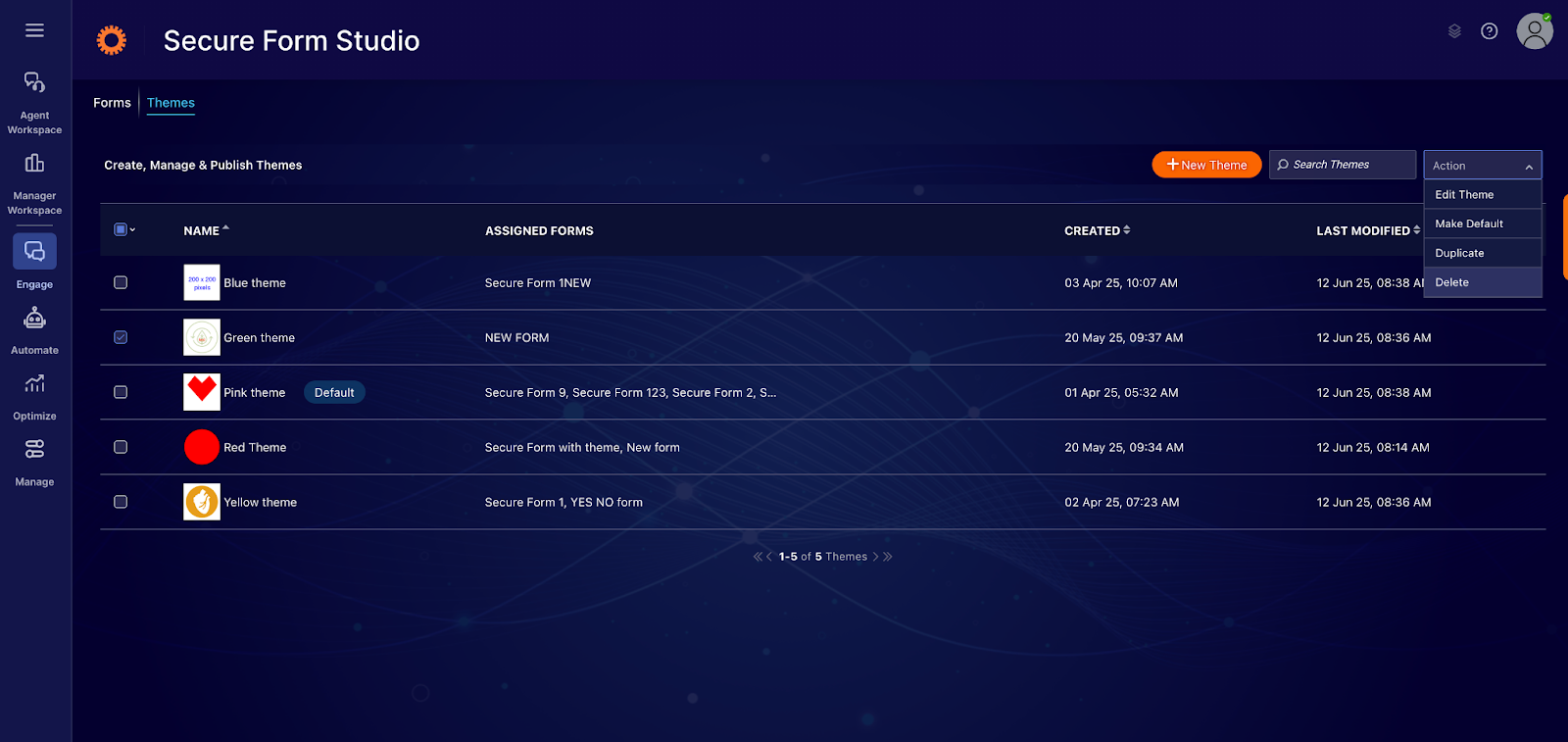
Screenshot - Secure form Studio
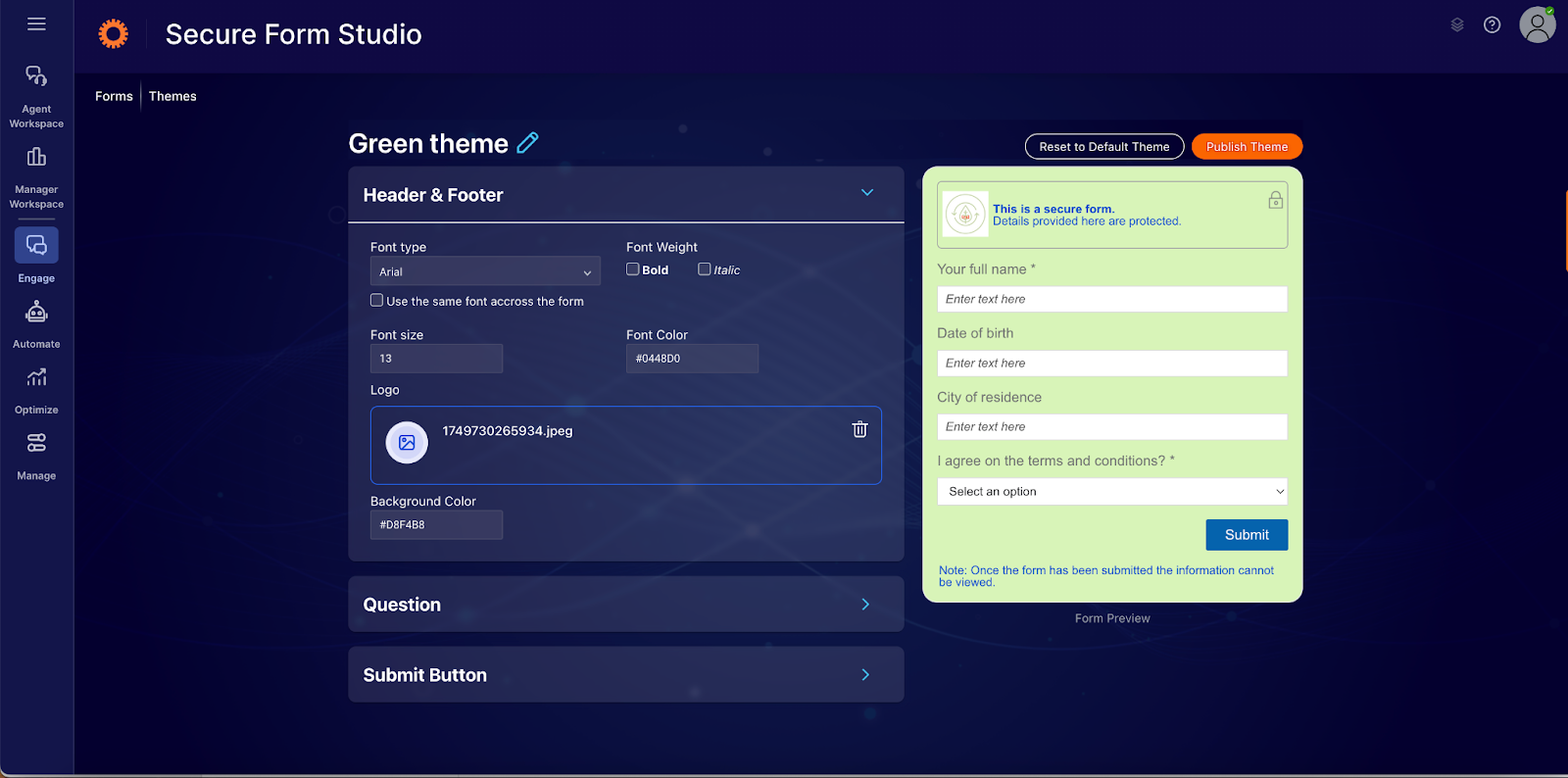
Screenshot - Secure Form on Web
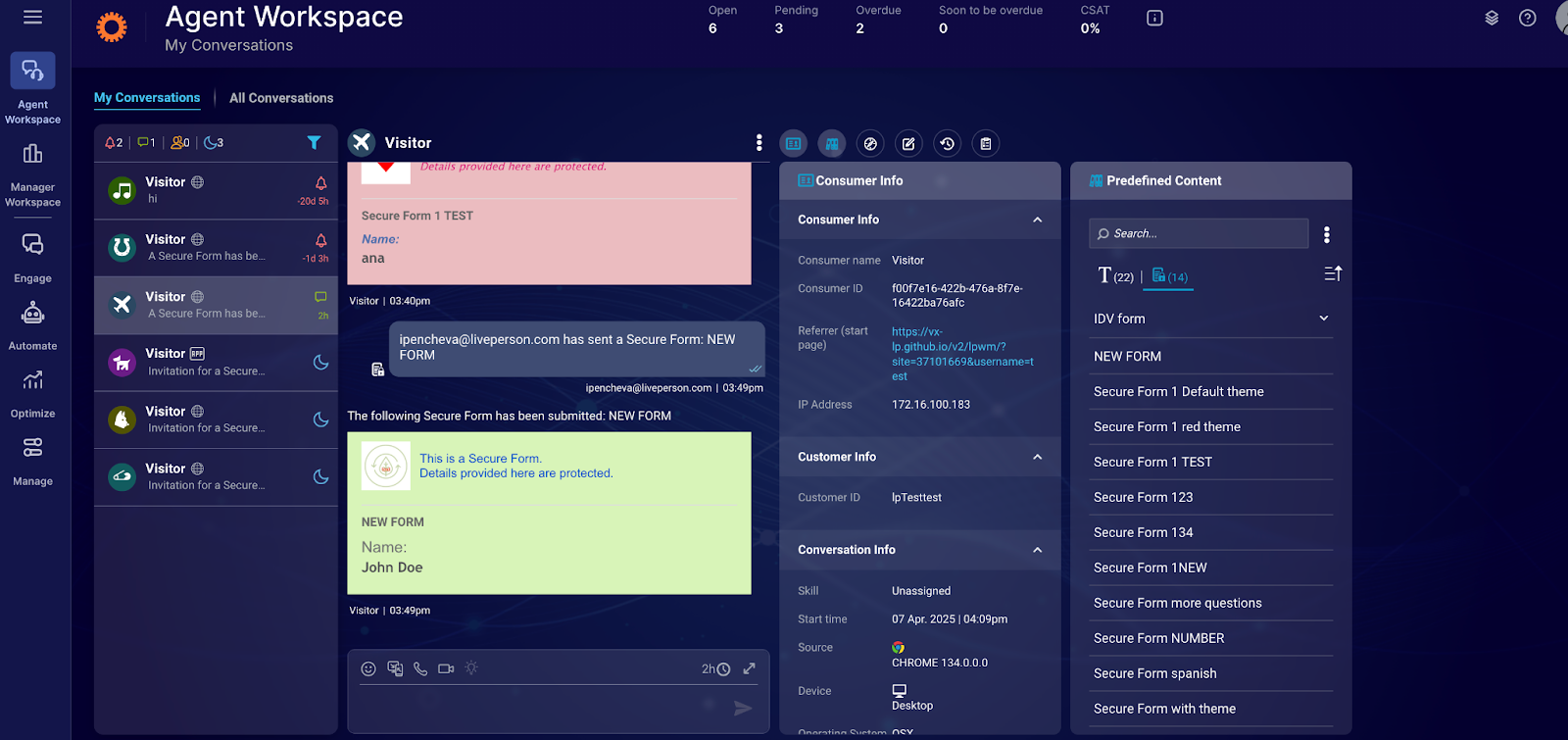
Screenshot - Secure form in Agent Workspace
Key Benefits
- Tailored Customer Experience: Deliver a truly personalized experience by matching the secure form's appearance to the specific journey or interaction the customer is having.
- Improved Brand Alignment: Ensure every touchpoint, including secure data collection, seamlessly integrates with your brand's diverse visual identities or campaign-specific branding.
- Increased Agility: Quickly adapt and deploy forms with different looks for seasonal campaigns, or different lines of business without overhauling your entire form design.
- Simplified Workflow: Manage all your themes and their assignments in a centralized, user-friendly environment.
Getting Started
To begin utilizing the new multiple themes feature, navigate to the "Themes" section within your Secure Forms Studio. Here, you can create new themes, customize existing ones, and then easily apply them to your secure forms in the "Forms" module.
We're confident this new capability will provide you with unparalleled flexibility and control, allowing you to create even more engaging and brand-aligned secure customer interactions.
Secure Forms Submission Confirmation
LivePerson have added a new confirmation step to enhance the secure form submission process in the Agent Workspace. This ensures agents can verify the correct secure form is being sent to the consumer.
When an agent selects a secure form from the predefined content list in the Agent Workspace, a confirmation pop-up will now appear. This pop-up helps prevent accidental sends and confirms the recipient.
The confirmation message will display:
- Title: Send secure form
- Content: This sends the secure form to $[customername].
- Buttons: [Cancel] [Send]
Benefits
This new confirmation step provides several key benefits:
- Increased Accuracy: Reduces the likelihood of sending the wrong secure form, improving the overall accuracy of agent interactions.
- Enhanced Agent Confidence: Agents can proceed with greater assurance, knowing they have a final verification step before sending sensitive information.
- Improved Customer Experience: By minimizing errors, customers receive the correct forms promptly, leading to a smoother and more efficient experience.
How to enable this feature
This feature is controlled by a feature flag and can be enabled in the Management Console:
- Navigate to the Management Console.
- Search for Secure Form Studio.
- In the Secure Form Studio settings, locate and click on Enable secure form submission confirmation.
- Click Save.
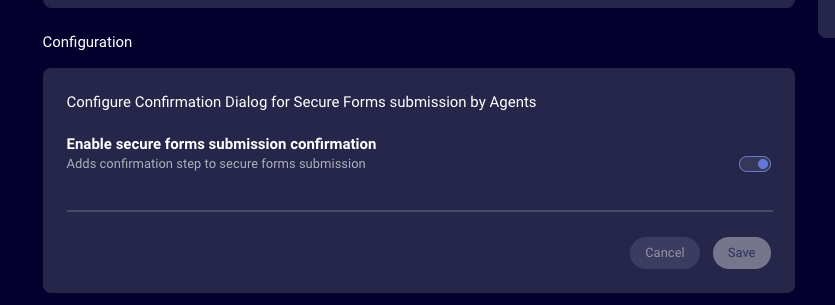
Once enabled, agents will see the confirmation pop-up when sending a secure form from the predefined content in the Agent Workspace.
Messaging Platform SDK Enhancements Version 1.19.0
Version 1.19.0 brings key reliability and efficiency improvements to the Messaging Platform SDK. Updates include:
- Retry on 429 errors: Added automatic retries with backoff (1s to 240s) for WebSocket and REST requests receiving “Too Many Requests” errors.
- Optimized token usage: Reuses existing WebSocket token for fetching uncached conversations, avoiding unnecessary token generation.
- Enhanced logging: Error logs for unknown subscriptions now include the full event, not just the subscription ID.
Bug Fix:
- Message handling after sub-dialogs: Messages are no longer dropped when a sub-dialog (like CoBrowse) ends and the main conversation remains open.