Offsite engagements aim to facilitate our clients in initiating chats with their customers from external platforms beyond their website. Although this document focuses on setting up text to chat, note that the same process can be applied to Social Media, Email, Digital Advertising, Print, TV, and IVR.
Text to chat enables our clients to send a chat link to their customers via SMS, allowing them to engage in messaging as they would through texting.

Click Engage > Campaign Builder. The campaign builder page appears.

Select the campaign you want to add the engagement. The campaign page appears.

Click Add engagement > Offsite. The Engagement settings page appears.

Select Other under Offsite Sources.
ℹ️ Choose from options like Social media, Email, Digital Advertising, Print, TV, and IVR. "Other" is used for text to chat.

Paste the landing page URL.
ℹ️ Usually, the URL provided is the client's homepage
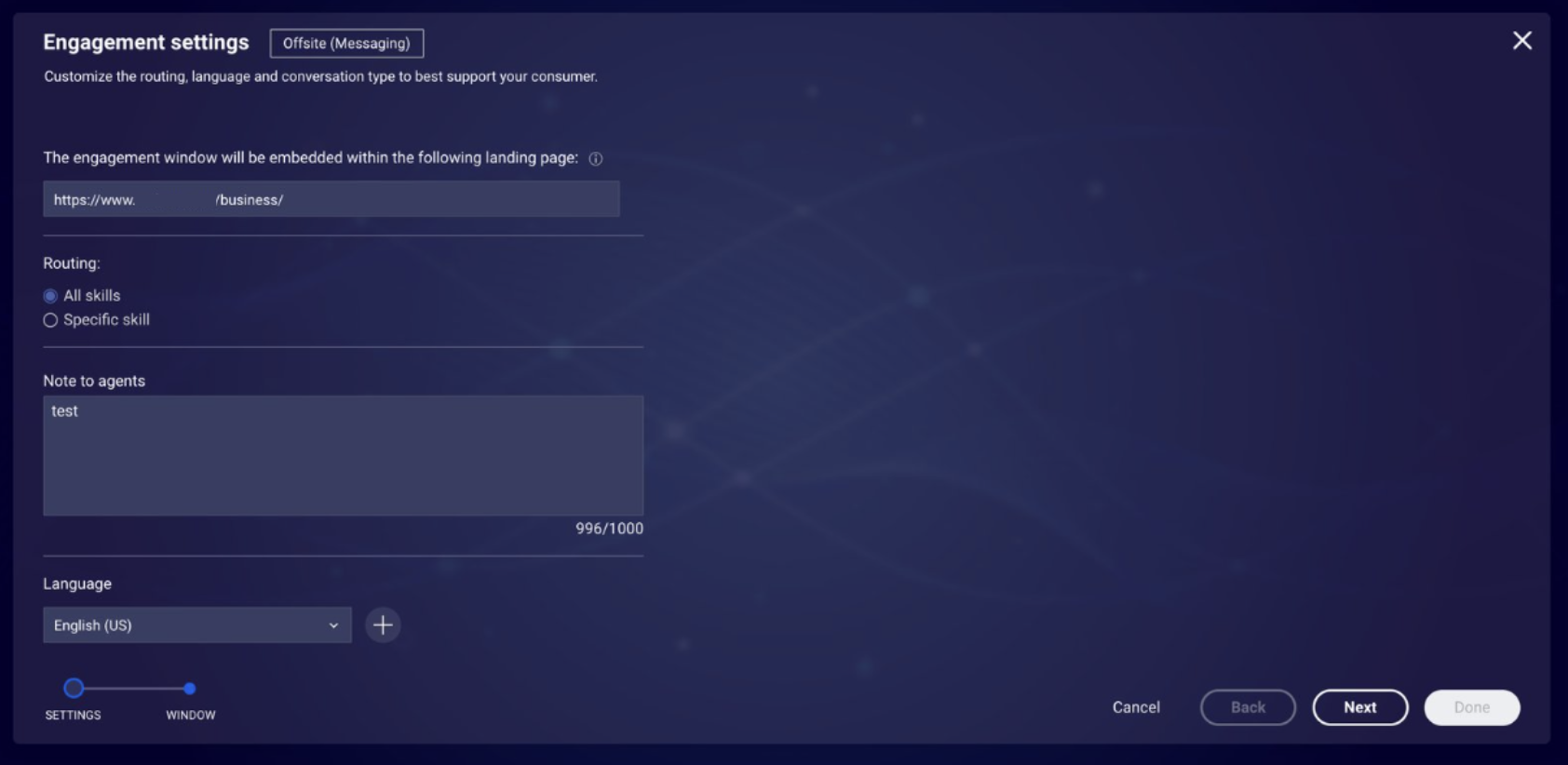
Select the required skill to route to and if required add a note to agent. Click Next, the engagement window appears.

Select the required engagement window. Click Done.
ℹ️ Though not essential for SMS interactions, it may be crucial for other offsite engagements.

Enable the engagement.

Share the Engagement URL with the client.
You should now be ready to begin your journey along the Converational Growth Paths. Click here to proceed.